
American Disabilities Act website compliance is essential for any business seeking to cater to all users and avoid legal pitfalls. It ensures that your digital platforms are accessible to individuals with disabilities, providing equal access to information and services. By complying with ADA regulations, businesses improve their online presence, foster inclusivity, and demonstrate a commitment to diverse audiences.
Key points to ensure American Disabilities Act website compliance:
- Follow Web Content Accessibility Guidelines (WCAG): Meeting these standards helps ensure your website is compatible with screen readers and other assistive technologies.
- Provide Text Alternatives: Use alt text for images and transcriptions for multimedia to support visually impaired users.
- Implement Keyboard Navigation: Ensure that all interactive elements can be accessed and operated via keyboard alone.
- Ensure Sufficient Contrast: Use colors and textures with enough contrast to be readable by people with color vision deficiencies.
My name is Milan Kordestani, a Gen Z entrepreneur with a passion for impactful business ventures at the intersection of technology and design. At Ankord Media, my work involves helping businesses steer the complexities of American Disabilities Act website compliance, ensuring their platforms are inclusive and accessible to all users.
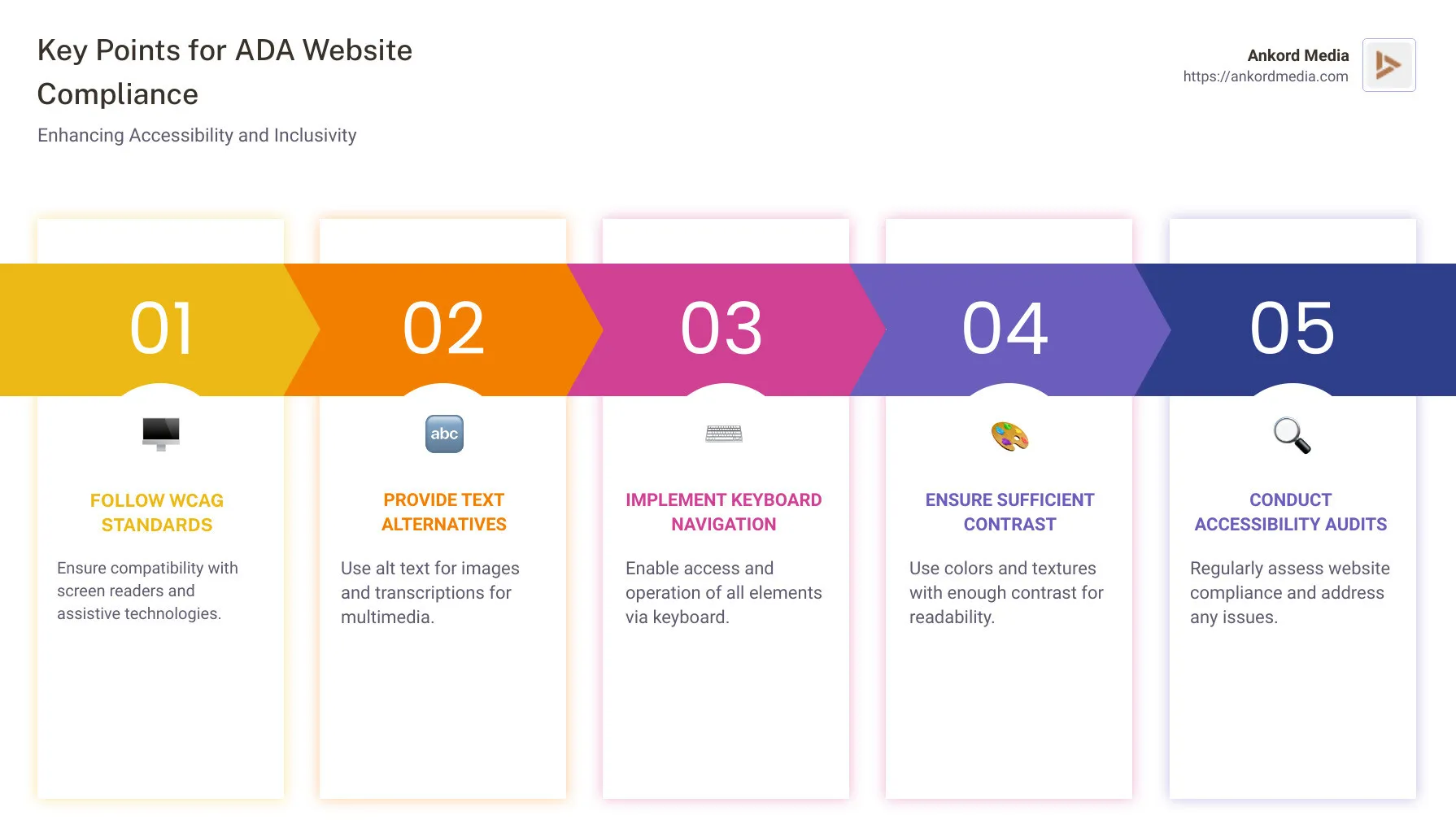
Glossary for american disabilities act website compliance:- GDPR- gdpr cookies
Understanding ADA Website Compliance
The Americans with Disabilities Act (ADA) is a landmark civil rights law that prohibits discrimination against individuals with disabilities in all areas of public life. While initially focused on physical spaces, its reach now extends to the digital field, emphasizing the need for ADA website compliance.
Why ADA Compliance is Crucial
The ADA's application to websites stems from the idea that digital spaces are "places of public accommodation." This means that websites must be accessible to everyone, including people with disabilities. Non-compliance can lead to legal risks, such as lawsuits and penalties, as well as missed opportunities to engage with a broader audience.
WCAG Standards: The Blueprint for Accessibility
To meet ADA requirements, websites should follow the Web Content Accessibility Guidelines (WCAG). These guidelines, developed by the World Wide Web Consortium (W3C), serve as the standard for digital accessibility. Specifically, the WCAG 2.1 Level AA standards are recommended, as they cover a wide range of accessibility needs, ensuring a mostly inclusive experience.
Key principles of WCAG include:
- Perceivable: Information must be presented in a way that users can perceive. This includes providing text alternatives for non-text content.
- Operable: Users should be able to steer the site using various input methods, such as keyboards and screen readers.
- Understandable: Content should be clear and easy to understand, avoiding unnecessary complexity.
- Robust: The website should be compatible with current and future assistive technologies.
Legal Requirements and Implications
Businesses are legally required to ensure their digital content is accessible. This involves regular accessibility audits to identify and fix issues that may hinder access for people with disabilities. Staying updated with WCAG standards and implementing necessary changes can help businesses avoid legal troubles and improve their reputation as inclusive entities.
In summary, American Disabilities Act website compliance is not just a legal obligation but a moral one. It underscores a business's commitment to inclusivity and equal access, ultimately benefiting both the company and its diverse audience.
Why ADA Compliance Matters
Accessibility Barriers
Imagine trying to enter a store, but the door is locked. That's what it's like for many people with disabilities when they encounter inaccessible websites. Accessibility barriers are like digital locks, preventing equal access to information and services.
Common barriers include:
- Color Contrast: Text that blends into the background can be hard to read for those with visual impairments. Ensuring sufficient contrast helps everyone see your content clearly.
- Missing Alt Text: Images without descriptive text leave screen reader users in the dark. Alt text provides a way to understand visual content through words.
- Keyboard Navigation: Some users rely on keyboards instead of mice. If your site isn't navigable via keyboard, you're excluding them from interacting with your content.
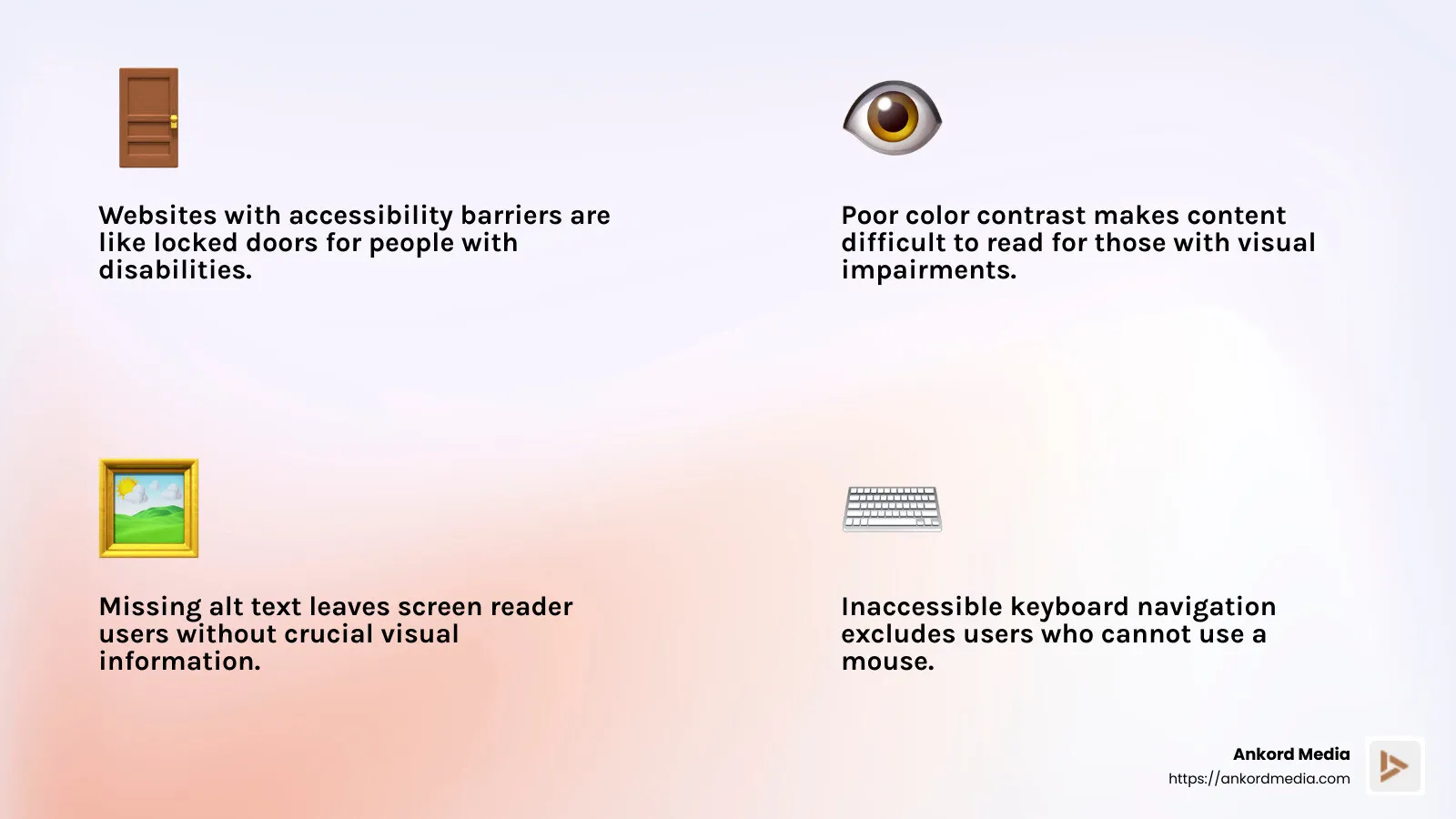
Legal Risks
Ignoring ADA compliance isn't just risky—it's costly. Businesses can face lawsuits and hefty fines for failing to make their websites accessible. The number of ADA-related lawsuits has tripled in recent years, underscoring the legal importance of compliance.
Legal risks include:
- Lawsuits: Plaintiffs can file lawsuits if they encounter accessibility issues on your site. These legal battles can be both expensive and damaging to your brand's reputation.
- Demand Letters: Businesses often receive demand letters pointing out accessibility issues and asking for compensation. These letters can lead to costly settlements.
Inclusivity Benefits
Beyond avoiding legal trouble, ADA compliance opens your business to a broader audience. Inclusivity benefits everyone, not just those with disabilities.
By making your website accessible, you:
- Expand Your Audience: Accessibility improvements can help you reach people who might otherwise be unable to engage with your content.
- Improve User Experience: Many accessibility features, like clear navigation and readable text, improve the overall user experience for all visitors.
- Boost Brand Reputation: Being known as an inclusive and accessible brand improves your image and builds trust with your audience.
In short, American Disabilities Act website compliance is about breaking down barriers and building bridges. It's a win-win for your business and your audience, changing potential legal pitfalls into opportunities for growth and inclusivity.
Steps to Achieve ADA Website Compliance
To ensure your website is ADA compliant, follow these essential steps. They will help you create an inclusive digital environment and avoid legal risks.
1. Conduct an Accessibility Audit
An accessibility audit is the first step to understanding your website's current accessibility status. This involves a thorough evaluation of your site to identify areas that don't meet the Web Content Accessibility Guidelines (WCAG).
Key areas to focus on during the audit include:
- Color Contrast: Ensure text is readable against the background.
- Alt Text: Check that all images have descriptive alt text for screen readers.
- Keyboard Navigation: Verify that all functionalities are accessible using a keyboard.
Using automated tools can help identify many issues, but a manual review is essential for a comprehensive audit. This ensures nuanced problems are caught and addressed.
2. Follow WCAG Guidelines
The WCAG guidelines serve as the foundation for digital accessibility. They provide a clear set of standards to make web content more accessible to people with disabilities.
Key WCAG principles include:
- Perceivable: Information and user interface components must be presentable to users in ways they can perceive. For example, providing text alternatives for non-text content.
- Operable: User interface components and navigation must be operable. This includes ensuring all functionality is available from a keyboard.
- Understandable: Information and the operation of the user interface must be understandable. This can be achieved by making text readable and predictable.
- Robust: Content must be robust enough that it can be interpreted reliably by a wide variety of user agents, including assistive technologies.
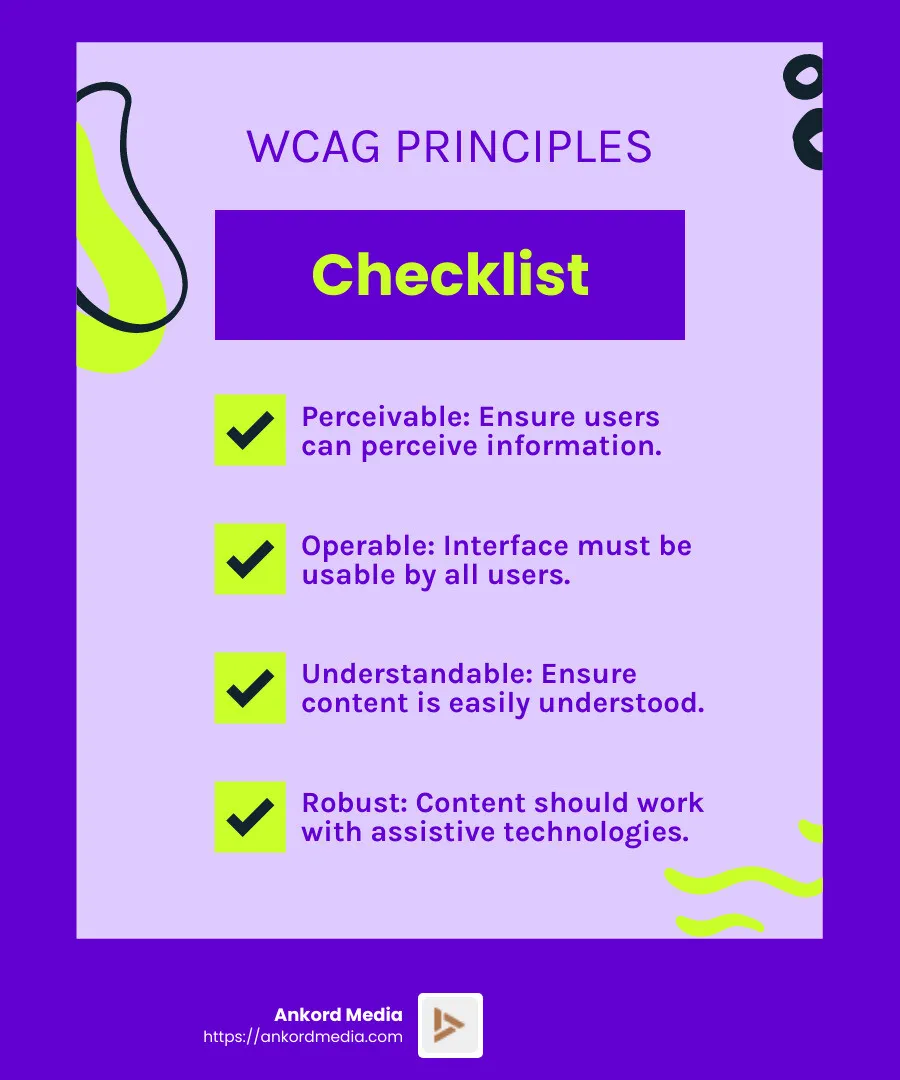
3. Implement Remediation Strategies
After identifying the gaps through your audit and understanding WCAG guidelines, the next step is to implement remediation strategies. This involves making the necessary changes to your website to meet accessibility standards.
Effective remediation strategies include:
- Updating Code: Ensure your HTML and CSS are clean and use semantic markup. This helps assistive technologies interpret the content correctly.
- Improving Design: Adjust color schemes for better contrast and ensure font sizes are adjustable.
- Enhancing Navigation: Optimize the site for keyboard navigation by ensuring all interactive elements can be accessed and operated via a keyboard.
- Testing with Real Users: Conduct usability testing with individuals who have disabilities to get real-world feedback on your site's accessibility.
By following these steps, you not only make your website compliant with the American Disabilities Act but also improve the overall user experience, making your site welcoming to all visitors. This proactive approach not only mitigates legal risks but also broadens your audience and boosts your brand's reputation.
Common Accessibility Barriers and Solutions
Creating an accessible website isn't just about compliance; it's about inclusivity. Let's explore some common barriers and how to overcome them.
Color Contrast
Poor color contrast can make text hard to read, especially for people with visual impairments or color blindness. Imagine trying to read light gray text on a white background—nearly impossible, right?
Solution:
- Use high contrast colors. The Web Content Accessibility Guidelines (WCAG) recommend a minimum contrast ratio of 4.5:1 for normal text and 3:1 for large text.
- Tools like the A11y color contrast checker can help you test your site's color contrast.
Here's a simple CSS example to improve contrast:
cssbody { color: #333; /* Dark text color */}.content { background-color: #fff; /* Light background color */}a { color: #007bff; /* High contrast link color */}
Alt Text
Images without alt text leave screen reader users in the dark. Alt text describes images so visually impaired users can understand their content and purpose.
Solution:
- Add descriptive alt text to all images. For example, instead of "image001.jpg," use "A smiling child holding a red balloon."
- Tools like tota11y can identify images missing alt text.
Keyboard Navigation
Not everyone can use a mouse. Keyboard navigation is crucial for users with mobility impairments or those who rely on screen readers.
Solution:
- Ensure all interactive elements are accessible via keyboard. This means users should be able to steer using the Tab key, activate buttons with Enter, and more.
- Test your site by navigating through it with only a keyboard. Make sure the tab order is logical and matches the visual layout.
- Implement ARIA (Accessible Rich Internet Applications) landmarks to improve navigation for assistive technologies.
By addressing these barriers, you ensure your website is ADA compliant and accessible to everyone. This effort not only opens your site to a broader audience but also aligns with legal standards, reducing the risk of lawsuits and enhancing your brand's reputation.
Frequently Asked Questions about ADA Website Compliance
Does ADA compliance apply to websites?
Yes, ADA compliance applies to websites. The Americans with Disabilities Act (ADA) is a civil rights law that prohibits discrimination against individuals with disabilities. While the ADA doesn't explicitly mention websites, the U.S. Department of Justice (DOJ) has clarified that websites are considered "places of public accommodation." This means they must be accessible to people with disabilities, just like physical locations.
Web accessibility involves making digital content usable for everyone, including those with disabilities. This includes ensuring that content is available to screen readers, providing alternative text for images, and enabling keyboard navigation. Following the Web Content Accessibility Guidelines (WCAG) is a proven way to meet these requirements.
Can you be sued for your website not being ADA compliant?
Yes, businesses can face lawsuits if their websites are not ADA compliant. Non-compliance can lead to legal risks, including lawsuits and demand letters. The number of web accessibility-related lawsuits is on the rise, as individuals and advocacy groups increasingly hold companies accountable for inaccessible digital content.
For example, the case of Acheson v. Laufer highlights the legal challenges businesses face. In this case, the court considered whether individuals can sue for lack of accessibility information on a website, even if they don't plan to visit the physical location. This reflects the broader legal landscape where failing to meet ADA standards can result in costly legal action.
How to know if a website is ADA compliant?
To determine if a website is ADA compliant, you can use an accessibility checker. These tools scan websites for issues that might affect accessibility, such as missing alt text, poor color contrast, or inaccessible navigation.
The WCAG standards provide a framework for evaluating accessibility. WCAG 2.1 Level AA is the recommended standard, offering guidelines to create an accessible experience for most users. Tools like AudioEye's Web Accessibility Scanner can help identify and fix accessibility issues, ensuring your site meets these standards.
By regularly auditing your website and addressing any issues, you can maintain compliance and provide an inclusive experience for all users. This proactive approach not only aligns with legal requirements but also improves user satisfaction and boosts your brand's reputation.
Conclusion
At Ankord Media, we're passionate about crafting digital experiences that break barriers and lift brands. Our commitment to strategic branding and cutting-edge design ensures that our clients' bold visions are transformed into tangible success. Where web accessibility is not just a legal requirement but a moral imperative, we stand ready to guide you through the complexities of American Disabilities Act website compliance.
We understand that an accessible website is more than just a checklist—it's about creating authentic connections with all users. By partnering with us, you're not just meeting legal standards; you're embracing inclusivity as a core value of your brand. Our expertise in digital accessibility ensures that your website not only complies with the latest WCAG standards but also delivers a seamless experience for everyone.
Whether you're a start-up or an established business, we can help you steer the evolving landscape of web compliance. Our approach focuses on integrating accessibility into your brand's DNA, enhancing your reputation, and expanding your reach.
For those ready to take the next step in making their digital presence truly inclusive, we invite you to explore our services at Ankord Media. Let's work together to create digital experiences that everyone can enjoy.


