
SEO-friendly web designs are crucial for driving search rankings and enhancing user experience. Ensuring your website is SEO-friendly can significantly improve your online visibility and keep users engaged. Here's a quick answer for those wanting immediate insight:
- Responsive Design: Adapts to different devices, improving user experience and search engine rankings.
- Optimized Content: Includes relevant keywords and a logical structure to aid search engines.
- Fast Load Times: Improves user satisfaction and boosts SEO.
- Clear Site Architecture: Helps search engines index your site efficiently.
These factors not only improve your website's standing on search engines but also create seamless, enjoyable experiences for your users.
I'm Milan Kordestani, CEO and founder of Ankord Media. My journey in crafting SEO-friendly web designs stems from my background in media relations and strategic branding, where I've helped countless businesses improve their digital presence and improve search performance.

Simple guide to SEO-friendly web designs terms:- innovative web design- professional web design services- website redesign services
Key Elements of SEO-Friendly Web Designs
Creating an SEO-friendly web design is like building a house with a solid foundation. Let's break down the core elements that make your site both search engine and user-friendly.
Mobile Responsiveness
More than 60% of searches come from mobile devices Statista. Google prioritizes mobile-first indexing, which means your site must be mobile-friendly to rank well.
Responsive design is the key. It ensures your site looks good on all devices, from smartphones to desktops. Google recommends this approach because it uses the same HTML and URL for all devices, making it easier for search engines to crawl and index your site.
Quick Tips for Mobile Optimization:- Use short paragraphs and ample white space.- Opt for a font size of at least 16px for readability.- Avoid intrusive pop-ups.

Site Speed
Fast sites win. Page speed is a confirmed ranking factor by Google. Slow loading times can lead to high bounce rates, meaning users leave your site before exploring further.
To boost your site's speed:- Use modern image formats like WebP to reduce file sizes.- Reduce HTTP requests by minimizing the number of elements on your page.- Enable browser caching to store elements for faster loading on return visits.
Google's PageSpeed Insights tool can help you assess and improve your site's speed.
Clean Architecture
A clean site architecture is like a roadmap for search engines. It helps them understand your site's structure and index your pages efficiently.
Key Features of Clean Architecture:- Logical Hierarchy: Organize your content into categories and subcategories.- Internal Linking: Connect related pages to guide users and search engines.- Crawlability: Ensure all important pages are accessible to search engines.
SEO-Friendly URLs
URLs should be simple, descriptive, and include relevant keywords. They act as signposts for search engines and users alike.
Best Practices for URLs:- Keep them short and meaningful.- Use hyphens to separate words.- Avoid unnecessary parameters and numbers.
Optimized Content
Content is king. But it needs to be optimized to reign supreme in search results.
Optimized Content Tips:- Integrate relevant keywords naturally.- Use header tags (H1, H2) to structure your content.- Write compelling meta descriptions to improve click-through rates.
Schema markup can also improve your content by providing search engines with additional context, potentially leading to rich results.
By focusing on these key elements, you can craft SEO-friendly web designs that not only rank well but also provide a seamless experience for your users.
Next, we'll explore how mobile-first design plays a crucial role in your SEO strategy.
Mobile-First Design for SEO
Mobile-first design is not just a trend—it's a necessity. With over 60% of searches originating from mobile devices, Google has shifted to mobile-first indexing. This means Google primarily uses the mobile version of your site for indexing and ranking.
Responsive Design is the backbone of mobile-first strategies. It ensures that your website automatically adjusts to fit any screen size, providing a consistent user experience across all devices. Google recommends responsive design because it simplifies the crawling process. By using the same HTML and URL for all devices, search engines can easily understand and rank your site.
Key Benefits of Mobile-First Design:
- Improved User Experience: A responsive site adapts to different devices, ensuring that users can steer easily, read content without zooming, and interact with your site effortlessly. This reduces bounce rates and keeps visitors engaged longer.
- Seamless Mobile Indexing: With mobile-first indexing, having a mobile-friendly site is crucial. A responsive design helps ensure that your site is indexed correctly, leading to better rankings.
- Consistent Performance Across Devices: Responsive design eliminates the need for separate mobile and desktop sites. This consistency improves site maintenance and ensures that all users receive the same high-quality experience.
Tips for Effective Mobile-First Design:
- Optimize Content Layout: Use short paragraphs and plenty of white space to improve readability on smaller screens.
- Prioritize Speed: Mobile users expect fast loading times. Optimize images and enable caching to improve performance.
- Avoid Pop-Ups: Intrusive pop-ups can frustrate mobile users. Ensure your site is easy to steer without distractions.
By embracing a mobile-first approach, you not only align with Google's indexing strategy but also improve the overall experience for your users. This leads to higher engagement, better rankings, and ultimately, more traffic to your site.
Next, we'll dig into how enhancing site speed can further boost your SEO efforts.
Enhancing Site Speed
In the field of SEO-friendly web designs, speed is king. A fast-loading website not only improves user experience but also boosts your rankings on search engines. Here's how to ensure your site is lightning-fast:
Page Load Speed
Page load speed is crucial. A delay of even one second can lead to a 7% reduction in conversions. Users expect sites to load quickly, and if yours doesn't, they'll likely bounce to a competitor's site. Google uses page speed as a ranking factor, making it essential for SEO success.
Image Optimization
Images are often the biggest culprits in slowing down a website. Large file sizes can bog down your site, increasing load times. To combat this, compress your images without sacrificing quality. Use formats like JPEG or WebP and ensure your images are responsive. This not only improves load times but also improves the visual experience for users.
Browser Caching
Browser caching stores certain elements of your site in a user's browser. This means that when they return, your site loads faster because it doesn't have to reload every element. Implement caching to speed up repeat visits and reduce server load. Tools like Boostify can automate this process, ensuring optimal performance.
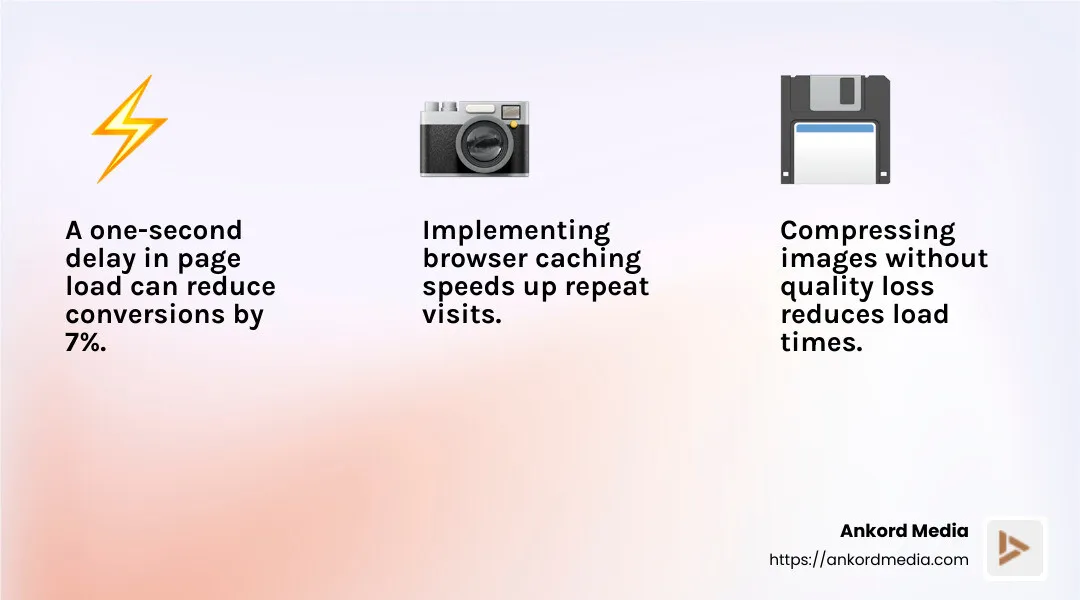
By focusing on these aspects, you'll create a smoother, faster experience for your users. This not only satisfies visitors but also aligns with search engine requirements, helping you climb the rankings.
Next, we'll explore how structuring your website can improve your SEO efforts.
Structuring Your Website for SEO
A well-structured website is the backbone of SEO-friendly web designs. It helps both users and search engines steer and understand your site. Let's explore the key elements of effective site structure.
Site Architecture
Think of your site's architecture as a road map. It should guide visitors and search engines to all the important parts of your website. A clear hierarchy, with categories and subcategories, is crucial. This approach not only organizes content but also makes it easier for search engines to index your pages.
For example, a website about dog breeds might have a structure like this:
- dogbreeds.com
- dogbreeds.com/terrier
- dogbreeds.com/terrier/yorkshire-terrier
- dogbreeds.com/terrier/scottish-terrier
This intuitive design helps users find what they're looking for and tells search engines how your content is related.
Internal Linking
Internal linking is like creating a web of connections within your site. It helps users find related content and keeps them engaged longer. For search engines, these links provide context and help with indexing.
There are two main types of internal links:
- Navigational links: Found in headers, footers, and menus, guiding users to key sections.
- Contextual links: Embedded in the main content, pointing to related topics or deeper insights.
Use descriptive anchor text to make these links clear and meaningful.
Crawlability and Indexability
For your site to rank well, search engines need to crawl and index your pages. Crawlability refers to how easily search engines can explore your site, while indexability determines if your pages can be stored in a search engine's database.
To improve crawlability, ensure your site is free of errors and broken links. Use HTML text for main content, as search engines understand it best. Avoid excessive use of JavaScript, which can hinder crawling.
To check if your pages are indexed, search for exact text from your site on Google. If your page doesn't appear, troubleshoot the issue with your development team.
By prioritizing these aspects, you'll create a site that's both user-friendly and search engine-ready. This sets the stage for optimized content and meta tags, which we'll explore next.
Optimizing Content and Meta Tags
When it comes to SEO-friendly web designs, content and meta tags are like the secret sauce. They help search engines understand your pages and make them more appealing to users. Let's break down the key elements.
Keyword Integration
Keywords are the terms people type into search engines. Integrating them into your content is crucial for visibility. But remember, it's not about stuffing keywords everywhere. It's about placing them naturally in your text, headers, and URLs.
Example: If you're writing about "healthy dog treats," your keyword might appear in the title, the first paragraph, and a few subheadings. This tells search engines what your page is about without overwhelming the reader.
Header Tags
Header tags (like H1, H2, H3) are your page's outline. They break up content into sections, making it easier to read.
- H1: This is your main title. It should include your primary keyword.
- H2 and H3: Use these for subheadings. They can contain secondary keywords.
Example: For an article on making a pie, your headers might look like this:
- H1: How to Make a Delicious Pie
- H2: Step 1: Prepare the Dough
- H3: Ingredients Needed
These headers guide both users and search engines through your content.
Meta Descriptions
Meta descriptions are short snippets that summarize your page. They show up in search results under the title.
- Length: Keep it under 160 characters.
- Content: Make it compelling and include your main keyword.
Example: "Find how to make healthy dog treats with simple ingredients. Perfect for any pup!"
A well-crafted meta description can increase click-through rates from search results.
Schema Markup
Schema markup is a type of code that helps search engines understand your content better. It can improve your search results with rich snippets, like star ratings or images.
Example: If you're reviewing a product, schema can display the review rating directly in search results, making your page more attractive to click on.
Using schema markup can improve your visibility and help your pages stand out.
By focusing on these elements, you'll create content that's both engaging for users and optimized for search engines. Next, we'll address some common questions about SEO-friendly web designs.
Frequently Asked Questions about SEO-Friendly Web Designs
What is an SEO-friendly website?
An SEO-friendly website is designed to improve its visibility on search engines. This means it follows best practices to rank higher in search results. Key features include:
- Mobile Responsiveness: Over 60% of searches are on mobile devices. Your site must look good and work well on phones and tablets.
- Fast Page Load Speed: A slow site can frustrate users and hurt your rankings. Optimize images and use browser caching to speed things up.
- Clean Architecture: Easy navigation helps both users and search engines find your content.
By focusing on these elements, your website will be more attractive to both search engines and visitors.
How does mobile-first design impact SEO?
Google uses a mobile-first approach to index and rank pages. This means it looks at the mobile version of your site first. Here’s why it matters:
- Improved User Experience: A mobile-friendly site makes it easy for users to steer on any device. This can reduce bounce rates and keep visitors engaged.
- Better Google Indexing: If your site isn’t optimized for mobile, it might not rank well. Google prioritizes sites that work well on smartphones and tablets.
To ensure your site is ready, use a responsive design that adapts to any screen size. This is the method Google recommends for SEO-friendly web designs.
Why is site speed important for SEO?
Site speed is crucial for both SEO and user experience. Here’s why:
- Higher Rankings: Google considers page load speed a ranking factor. Faster sites can rank higher in search results.
- User Satisfaction: Visitors expect quick access to information. If your site is slow, they might leave and never come back.
To improve speed, compress images and reduce HTTP requests. Use tools like Google's PageSpeed Insights to identify areas for improvement.
By optimizing for speed, you improve both user experience and your search engine rankings. Next, we'll dive into the conclusion of our guide on SEO-friendly web designs.
Conclusion
At Ankord Media, we believe that SEO-friendly web designs are more than just a trend—they're a necessity in today's digital landscape. As experts in strategic branding and digital experiences, we focus on turning visionary ideas into tangible success.
Our approach combines cutting-edge design with authentic customer connections. We understand that a well-designed website is not just about aesthetics; it's about creating a seamless user experience that aligns with search engine optimization. By focusing on mobile responsiveness, fast loading times, and clean site architecture, we ensure that our clients' websites are not only beautiful but also perform exceptionally well in search rankings.
We use strategic branding to build digital experiences that resonate with audiences and drive business growth. Our goal is to craft websites that not only attract visitors but also keep them engaged and returning. This is achieved through impactful storytelling and a strong online presence that reflects the unique voice of each brand.
If you're ready to lift your brand with a website that ranks better and engages your audience, explore our services to see how we can help you achieve your goals.
By choosing Ankord Media, you're partnering with a team dedicated to crafting digital experiences that make a difference. Together, we can transform your bold ideas into successful realities.


