
Turning Old Pages into Gold: The Strategic Intersection of Website Redesign and SEO
In the field of digital marketing, website redesign for seo isn't just about aesthetics—it's about crafting a powerful tool that can boost your search engine rankings, improve user experience, and drive more traffic. Here's a quick insight into how you can leverage a redesign to improve SEO:
- Audit and Analyze: Examine your current site's performance and identify areas that need improvement.
- Set Clear Goals: Determine what you'd like to achieve, such as increased organic traffic or improved rankings.
- Optimize Content: Use relevant keywords and create engaging content that aligns with SEO principles.
- Streamline Structure: Ensure your site is easy to steer, with proper redirects and a well-organized architecture.
- Monitor Performance: Keep an eye on traffic and rankings, making adjustments as needed.
Website redesign with SEO in mind can transform your pages into powerful assets that attract more visitors and convert them into customers.
I'm Milan Kordestani, a Gen Z entrepreneur and founder of Ankord Media, where we specialize in "website redesign for seo." With my background in shaping brand identities and digital strategies, I am here to guide you through changing your site's presence for maximum impact. Let's explore how this process can turn your old web pages into valuable gold.

Website redesign for seo vocabulary:- website redesign for improved ux- website redesign to improve outdated ui and customer journeys
Understanding the Impact of Website Redesign on SEO
When it comes to website redesign for SEO, understanding how changes can affect your site's search engine performance is crucial. Redesigning a website can be an opportunity to improve your SEO, but it can also cause dips in traffic if not done carefully.
A well-executed redesign can boost your rankings. But if SEO isn't integrated from the start, it may lead to a decline. Consider the story of a small charity that experienced a 90% drop in organic traffic after a redesign. The site had to be reworked to recover the lost traffic, highlighting the importance of planning.
Traffic Fluctuations
It's normal to see some traffic fluctuations after a redesign. Search engines need time to crawl and understand your new site structure. While minor dips are common, severe drops can be avoided by incorporating SEO strategies from the beginning.
Here’s a quick checklist to help maintain your SEO:
- Analyze Current SEO: Know what works and retain those elements.
- Plan Site Changes: Map out what will change and how it affects SEO.
- Implement Redirects: Use 301 redirects to preserve link equity and guide users to new URLs.

By understanding these impacts, you can ensure your redesign improves rather than hinders your site's SEO performance.
Essential Steps for a Successful Website Redesign for SEO
Redesigning your website can feel like giving your brand a fresh start. But to make sure this new beginning doesn't hurt your SEO, you need a game plan. Let’s dive into the essential steps for a successful website redesign for SEO.
Site Structure
Think of your site structure as the backbone of your website. It helps both users and search engines steer your site. A clear, logical structure ensures that your most important pages are easily accessible.
Consider organizing your site into categories and subcategories. For instance, an ecommerce site might structure product listings like this:
/products/womens/shirts/products/womens/blouses/products/womens/sweaters
This kind of organization helps users find what they're looking for and makes it easier for search engines to crawl your site.
Redirects
When you change URLs during a redesign, you need to set up 301 redirects. These tell search engines and users where the new pages are located. Without them, you risk losing valuable link equity and confusing visitors.
Example: If you move a page from /winter-landscaping-services to /services/winter-landscaping-services/, a 301 redirect will guide everyone to the new location seamlessly.
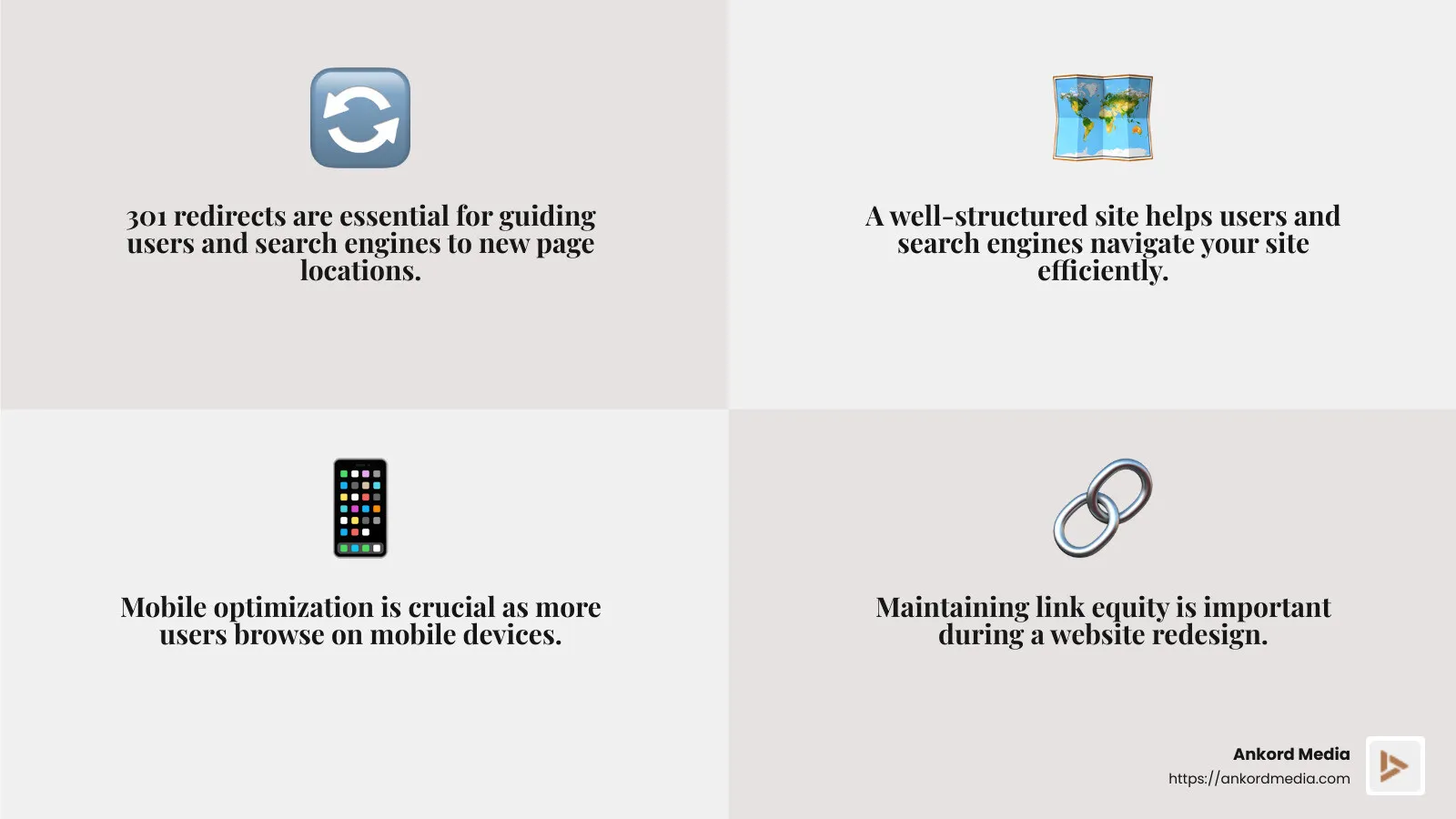
Mobile Optimization
More people browse on mobile devices than ever before. Your new site must be mobile-friendly. Google uses mobile-first indexing, meaning it primarily looks at the mobile version of your site for ranking.
Ensure that your redesign includes responsive design elements. This means your site will look good and function well on any device, whether it's a phone, tablet, or desktop.
Content Audit
Before launching your new site, perform a thorough content audit. This involves reviewing each page to see what should be kept, improved, or discarded.
- Keep: High-performing content that brings traffic.
- Improve: Pages with potential but need a refresh.
- Discard: Outdated or irrelevant content that no longer serves your audience.
During this audit, look for opportunities to optimize existing content with keywords and internal links. This will help maintain or even boost your rankings post-redesign.
By carefully planning these steps, you can ensure your website redesign for SEO is a success, improving both user experience and search engine performance. Next, we’ll explore common pitfalls to avoid during a redesign.
Common Mistakes to Avoid During a Website Redesign
Redesigning a website is like renovating a house. It can be exciting, but if you overlook key details, you might end up with more problems than you started with. Let's look at some common mistakes to avoid during a website redesign for SEO.
Benchmarks
Before you start tearing down walls—or in this case, pages—set your benchmarks. Knowing where you stand in terms of rankings, traffic, and conversions is crucial. Without these benchmarks, how will you know if your redesign is a success or a flop?
Use an SEO audit tool to evaluate your site's current performance. Focus on:
- Keyword rankings
- Click-through rates
- Conversion rates
- Page speed
Setting these benchmarks will help you track changes and understand the impact of your redesign.
High-Performing Content
Don't throw the baby out with the bathwater. High-performing content is like gold. It drives traffic and keeps your site relevant. If you remove or alter it without a plan, you risk losing valuable SEO gains.
Keep these tips in mind:
- Retain content that ranks well.
- Preserve important elements like page titles, H1 tags, and keywords.
- Update content carefully to maintain its SEO value.
Page Speed
Page speed is not just a nice-to-have; it's a must-have. Slow pages can hurt your rankings and frustrate users. Google considers page speed as a ranking factor, so make sure your redesigned site loads quickly.
To boost page speed:
- Compress images and files.
- Use a content delivery network (CDN).
- Minimize JavaScript and CSS.
Broken Links
Broken links are like potholes on a smooth road. They disrupt the user experience and can damage your SEO. When a site goes live with broken links, it can lead to lost traffic and a hit to your credibility.
To avoid this:
- Use a crawler to identify and fix broken links.
- Set up 301 redirects for any changed URLs.
- Regularly check for new broken links and address them promptly.
By being aware of these common pitfalls, you can ensure your website redesign doesn't just look good but also performs well in search engines. Next, we’ll dive into a comprehensive checklist to guide your redesign process.
10-Step Checklist for Website Redesign SEO
Starting on a website redesign for SEO can feel like navigating a maze. But with a clear plan, you can turn your old site into a goldmine of traffic and conversions. Here's a step-by-step checklist to ensure your redesign process is smooth and effective.
1. Meet with Your Stakeholders
Before you dive into the redesign, gather your stakeholders. This includes everyone from marketing to IT. Discuss your goals and make sure everyone is aligned. This will help prevent any surprises down the line.
2. Analyze Your Website’s Analytics
Dive into your current site’s analytics to understand what's working and what's not. Look at metrics like page views, bounce rates, and conversion paths. This data will guide your redesign decisions and help set realistic goals.
3. Map Your Keywords
Keyword mapping is crucial. Identify the keywords that are driving traffic to your site. Then, map these keywords to the relevant pages of your redesigned site. This ensures that your content remains optimized and relevant to search queries.
4. Outline Your Site Architecture
A well-structured site architecture is like a roadmap for users and search engines. Ensure your site has a logical flow and that important pages are easily accessible. Use a simple hierarchy and keep your navigation clean.
5. Draft Your 301 Redirects
When URLs change, you need to set up 301 redirects. This tells search engines where to find relocated content. Create a document mapping old URLs to new ones to avoid losing valuable SEO juice.
6. Improve Your Website’s UX
User experience (UX) is key to keeping visitors on your site. Focus on clean design, intuitive navigation, and fast load times. A user-friendly site not only pleases visitors but also ranks better in search engines.
7. Update Your XML Sitemap
Once your new site structure is in place, update your XML sitemap. This helps search engines crawl and index your site efficiently. Submit the updated sitemap to search engines to ensure they understand your new site layout.
8. Check Your Redesigned Website’s SEO
Before going live, conduct a thorough SEO check. Ensure all on-page elements like title tags, meta descriptions, and headers are optimized. Use tools to check for broken links and crawl errors.
9. Monitor Your Performance
After launching your redesigned site, keep a close eye on your performance metrics. Compare them to the benchmarks you set earlier. This will help you identify any issues and make necessary adjustments quickly.
By following this checklist, you can ensure that your website redesign for SEO not only improves your site's look and feel but also boosts its performance in search engine rankings. Up next, we'll tackle some frequently asked questions about redesigning websites for SEO.
Frequently Asked Questions about Website Redesign for SEO
Does redesigning a website affect SEO?
Absolutely, redesigning a website can significantly impact SEO. Imagine spending years building up your website's organic traffic, only to see it plummet after a redesign. This is what happened to a small MS charity, where organic traffic dropped by over 90% after their redesign (https://ankordmedia.com). Such drops are not uncommon if SEO isn't considered from the start.
A website redesign can be an SEO disaster if not handled correctly. The changes you make can affect how search engines view your site, potentially altering your rankings. That's why it's crucial to integrate SEO into every step of the redesign process.
How do I redesign my website without losing SEO?
The key to a successful website redesign for SEO is careful planning and execution. Start by maintaining a solid site structure. This helps search engines understand your site's hierarchy and ensures that users can easily steer your content.
Redirects are another essential element. Use 301 redirects to guide search engines from old URLs to new ones. This prevents you from losing the SEO value of your existing pages. Without proper redirects, you risk users encountering broken links, which can harm your SEO and user experience.
Does updating your website help SEO?
Yes, updating your website can boost your SEO. Regular content updates signal to search engines that your site is active and relevant. This can improve your rankings and increase your visibility in search results.
Improved content and improved site structure often lead to better user engagement, which is a positive signal for search engines. By keeping your content fresh and aligned with user intent, you can improve your site's performance and rankings over time.
Incorporating these strategies into your redesign can turn your website into a powerful SEO asset. Next, let's dig into some common mistakes to avoid during a website redesign.
Conclusion
At Ankord Media, we believe that a website redesign for SEO is not just a technical upgrade. It's a chance to lift your brand and create meaningful digital experiences. We specialize in strategic branding and cutting-edge design, changing visionary ideas into successful realities.
A well-executed redesign can improve your SEO, driving more traffic and engagement. It's about aligning your online presence with your brand's story, ensuring every click and interaction reflects your values and goals.
Our approach is simple: partner with you to craft authentic customer connections. We focus on impactful storytelling, blending design aesthetics with technology to deliver solutions that resonate with your audience.
Ready to turn your outdated site into a powerhouse of digital engagement? Find how Ankord Media can help you lift your online presence and achieve your business goals. Let's transform your bold visions into tangible success.


